








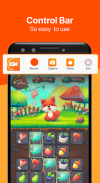
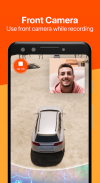

Descripción de Screen Recorder - Recorder
Screen Recorder - Video Recorder is a 100% free app. Already have more than 5,000,000 users worldwide.
This is an application that helps users to record the phone screen with just a few simple steps.
Video Recorder not only records images, it also records audio from the application or the user's voice.
Moreover, Screen Recorder also provides many different tools such as: taking screenshots with just 1 click, drawing on the screen,...
Main feature:
- Screen Recorder.
- Audio Recorder.
- Taking ScreenShot.
- Video Editor.
- Facecam.
- Brush Tool Kit.
Screen Recorder's toolkits are suitable for use in a variety of situations. You can use it to record while playing games, sometimes you can make a video tutorial or teach a lesson.
A lot of people use my app to record videos on Youtube, Tiktok, LiveStream or Film/Movie... Places where you can't download videos but still want to save them. Video Recorder is the solution
Highlights of Screen Recorder:
- Recording Audio: Internal Audio (only Android 10+), External Audio.
- Change Video Quality: Full HD, 60FPS,...
- Orientation: Auto, Portrait, Landscape.
- Face camera: Front cam, rear cam.
- Hide Floating Button During Recording.
- Count Down Time: Off, 3s, 5s, 10s.
- Show touch.
- Share Videos: Facebook, Instagram, Tiktok,...
Video Recorder application is very easy to use, with just a few steps you can record video, record audio, Video editor as well as take photos. Eye-catching interface, bright colours create a feeling of comfort and youthfulness.
We always listen to our users to help and fix the errors they encounter. The user is the most important.
Get in touch with us:
Email: screenrecorder@ecomobile.vn
Facebook: https://www.facebook.com/Screen-Record-907360482752895/







